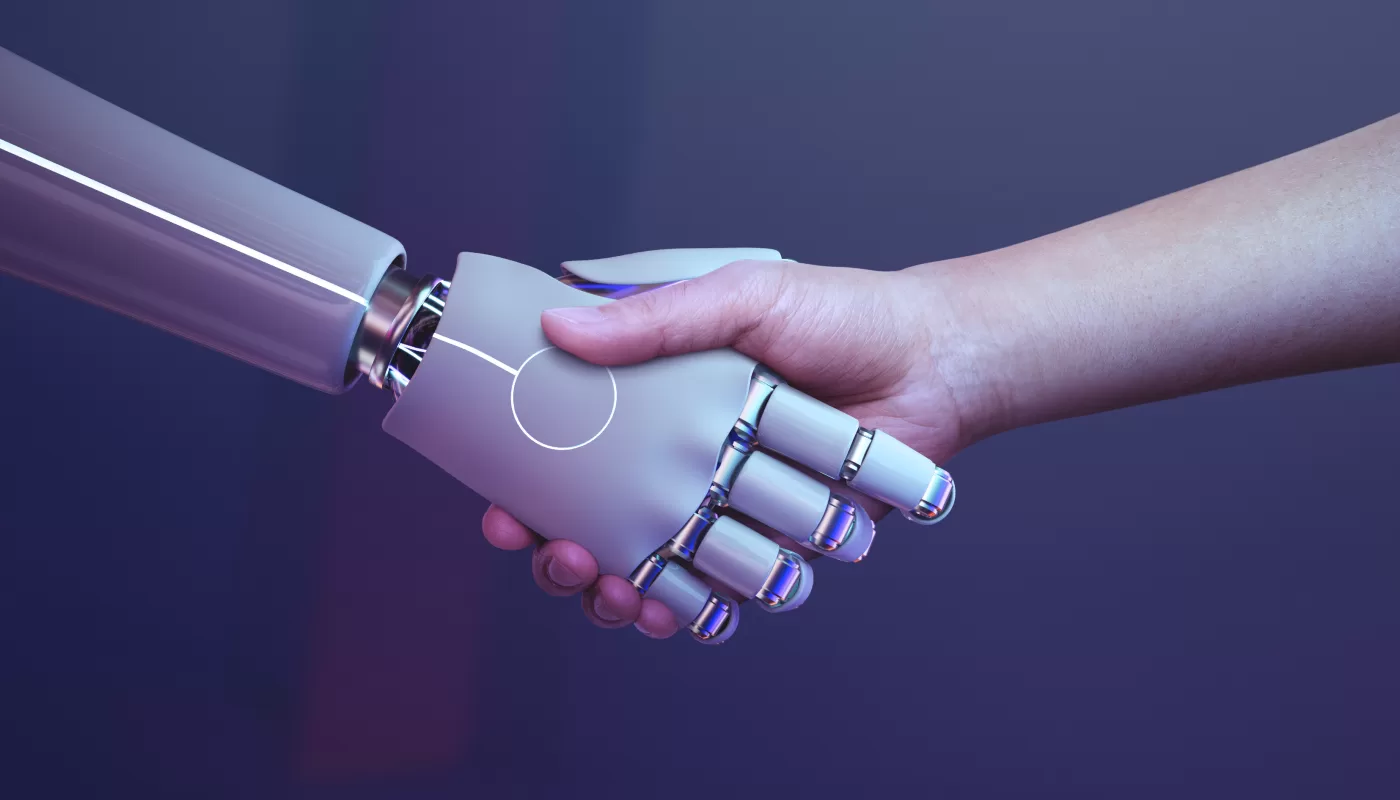If you’ve ever sat in front of your terminal thinking, “I know this command… I just can’t remember it,” you’re not alone. IT work is full of tiny details that slip out of memory right when you need them most.
That’s why I started treating AI as my learning partner. Not a replacement for docs or real problem-solving, but as a patient friend who’s always ready to explain, quiz, or remind me of that one Docker flag or React hook I keep forgetting.
Over the last year, this approach has completely changed the way I learn. Let me walk you through how you can do the same.
Why AI fits so well in a developer’s toolkit
Think of AI as:
- Your external memory: Forget the exact Git command, Docker flag, or React hook syntax? Ask AI.
- Your explainer: Need Kubernetes or React explained simply? Or in-depth for a senior-level understanding? AI adjusts.
- Your exercise generator: Instead of hunting for practice problems, it makes ones tailored to you.
- Your idea amplifier: Sketch your solution roughly, then let AI refine it into working code.
The trick isn’t just asking questions, it’s learning to think first, then ask. That way, you’re still in the driver’s seat.
A 3-step learning workflow
Here’s the rhythm that works for me: Plan → Practice → Reflect.
Let me show you what that looks like in real life.
1. Plan: Make a roadmap instead of wandering
A while back, I wanted to get serious about React hooks and state management. At first, it was overwhelming: useState, useEffect, useReducer, context, props drilling, custom hooks…
Instead of randomly reading tutorials, I asked AI:
“What’s the minimal roadmap to learn React hooks for intermediate developers?”
It gave me a clear order:
useStateand basic state managementuseEffectand lifecycle concepts- Context API and props drilling avoidance
useReducerfor complex state- Custom hooks
Suddenly, I had a learning path instead of chaos. I also asked:
“Give me 5 practice exercises for useEffect.”
That turned my roadmap into something I could measure.
2. Practice: Learn by doing (and failing safely)
This is where the fun (and frustration) begins – but with AI, the frustration is much less scary.
When I forget commands or syntax
For example, I blanked on the proper cleanup in a useEffect:
“How do I correctly clean up a subscription in useEffect?”
AI replied with:
useEffect(() => {
const subscription = api.subscribe();
return () => subscription.unsubscribe();
}, []);It also explained why cleanup is necessary, instant understanding without having to dig through the docs.
Thinking first, then asking AI to build
I wanted a React component that fetches and displays user data with loading and error states. I sketched my idea:
- Show a spinner while loading
- Show data when fetched
- Show error if fetch fails
Then I asked AI:
“Turn this idea into a working React functional component with hooks.”
It generated the code, added error handling, and explained each part. I wasn’t just copying, I was improving my design.
Custom coding challenges
I asked AI:
“Generate 3 React exercises using
useStateanduseEffect; easy, medium, hard.”
Solving them felt more engaging than reading static tutorials.
3. Reflect: Make it stick
Reflection is where the learning cements. Without it, you’ll just forget everything in two weeks.
Cheat sheets as memory extension
After practicing, I asked AI:
“Create a cheat sheet of React hooks I used today with example code.”
It grouped useState, useEffect, and useReducer examples neatly. Now I have a quick reference for the next coding session.
Explaining to a junior
I often say:
“Explain the difference between
useStateanduseReduceras if teaching a junior React developer.”
This forces AI to simplify concepts and helps me check my understanding.
Pop quizzes
“Quiz me on React hooks usage, mixing basic and tricky scenarios.”
It’s like a surprise exam, but one you actually enjoy.
Extra tips that made AI learning click
- Always think before asking. Sketch your idea or attempt a solution first. AI should refine, not replace, your thinking.
- Be specific with prompts. Instead of “Explain React”, try “Explain how to use
useEffectto fetch data when a component mounts and clean up subscriptions.” - Keep a log. Save prompts + AI answers in a personal knowledge base, that way you build a mini-Wiki over time.
- Mix humans in. Explain your learnings to teammates or friends. If you can explain it without AI, it’s locked in.
- Fail on purpose. Try wrong approaches, then ask AI why it fails. The corrections stick.
Prompt Toolkit: Ready-to-use examples
Here’s a toolkit you can copy directly into your workflow.
For Planning
“Break down learning React hooks for an intermediate developer into 5 modules.”
“What’s a good roadmap to learn Redux with React?”
“Suggest a 4-week roadmap for learning advanced React patterns.”
For Practice
“Generate 3 React exercises using
useStateanduseEffect— easy, medium, hard.”
“I want a component that fetches data with loading and error states. Here’s my idea, refine it into working code with hooks.”
“Remind me how to useuseEffectcleanup to unsubscribe from a WebSocket.”
For Reflection
“Summarize what I learned today about React hooks in 5 bullet points.”
“Create a cheat sheet of React hooks with example code snippets I used today.”
“Quiz me on React state management, including tricky edge cases withuseReducer.”
Final thoughts
AI isn’t here to replace curiosity, persistence, or good docs. But as a learning partner, it’s unmatched:
- It remembers commands, syntax, and hooks you forget.
- It tests you when you need a challenge.
- It takes your half-baked ideas and turns them into working code.
Learning any IT skill can feel overwhelming, but with AI in your corner, you’re never truly stuck. Treat it as your second brain, patient mentor, and late-night coding buddy.
Next time you hit a wall, whether it’s Docker, Git, React, or a Bash script – ask AI, learn from it, and keep moving forward.
Don’t let AI drive you, take the wheel yourself.
We want to work with you. Check out our Services page!